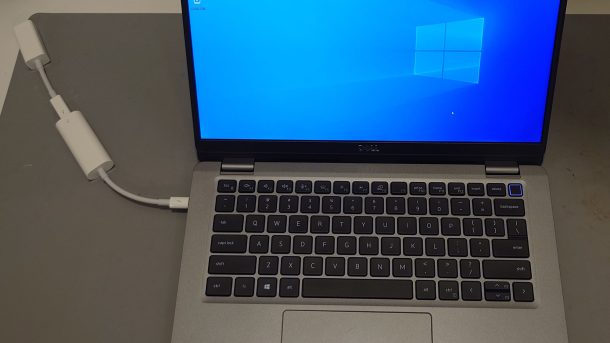This looks like it should work, but it doesn’t.
It’s not because I’ve used an outright wrong adapter, say a USB-C to mDP adapter in the middle. I’m trying to go from a Thunderbolt 4 port to FireWire, and I have a Thunderbolt 3 to 2 adapter and a Thunderbolt to FireWire adapter.
It’s not because these are Apple adapters. Though the Apple Thunderbolt to FireWire adapter is the only one available1, I could swap the Thunderbolt 3 to 2 adapter with a StarTech one and it wouldn’t change anything.
So why, specifically, doesn’t this work?
It’s because a Thunderbolt 4 host and not a Thunderbolt 3 host.
1 It’s the only dongle-type Thunderbolt 2 to FireWire adapter, specifically. We’ll get into alternatives at the end.
Was it unreasonable to expect this to work?
I don’t think so.
From the perspective of a geek who’s usually very careful about things that look compatible but aren’t, I definitely missed a spot check here. I did some digging to verify that the Apple Thunderbolt to FireWire adapter would work on a Windows PC, and saw that a few people had used it with the Apple Thunderbolt 3 to 2 adapter, because I know these are sold for Mac use. And I knew that while generally considered equivalent, Thunderbolt 4, Thunderbolt 3, and USB4 aren’t quite synonymous. Thunderbolt 4 hubs don’t fully work with all Thunderbolt 3 hosts, for instance1.
From the perspective of an unsavvy consumer, USB-C compatibility is a mess to begin with, and I wouldn’t be surprised if someone has plugged this combination into a plain USB-only USB-C port and wondered why it doesn’t work. Even if you knew a little more about USB-C, Thunderbolt 4 is specifically marketed as the universal USB-C port that does it all, so you’d think, I have the universal port, it shouldn’t be a problem.
The information is out there, but you’d either have to know what you’re looking for, or happen upon it by chance. The usual narrative you see in marketing, in reviews, in testimonials and in Reddit threads is “Thunderbolt 4 is the universal USB-C port” and “Thunderbolt 4 is backwards compatible”. If you look closely at the Intel marketing materials, you might notice it only mentioned Thunderbolt 3 in the context of backwards compatibility, but you might not think anything of it. The only source I can find that isn’t buried in help threads or release notes is the Thunderbolt Technology FAQ, which states
Accessories built to Thunderbolt and Thunderbolt 2 specifications are not supported by Thunderbolt 4 PCs.
Accessories built to the Thunderbolt 3 specification are fully supported by Thunderbolt 4 PCs.
Ironically enough, I used to peruse the Thunderbolt Technology site for information back when I was interested in eGPU, but it didn’t occur to me to check this time.
1I actually assumed this wouldn’t work at all, but apparently it does partially work with older Thunderbolt 3 hosts, and fully work with some newer Thunderbolt 3 hosts, depending on which controller the host is using. This is not confusing in the slightest.
A small wrinkle
Despite never being officially supported, this configuration of Thunderbolt 4 host to Thunderbolt 3 to 2 adapter to Thunderbolt 1/2 device used to work. I can’t confirm it, but I suspect even this specific combination of hardware (Dell Latitude 5320, Apple Thunderbolt 3 to Thunderbolt 2, and Apple Thunderbolt to FireWire) worked at one point.
Then Intel broke everything in a firmware update.
Thunderbolt NVM 36 rolled out some time in 2021 or 20221, fixing several issues with Thunderbolt 3 and 4 but also breaking backwards compatibility with Thunderbolt 1 and 2 (via adapters). This was probably done for security reasons (or at least ostensibly done for security reasons) blocking off known security issues with earlier versions of Thunderbolt by disabling support for them entirely. It was hard to find information on this until I started looking at the audio editing community, where several users were shocked to find that their interfaces suddenly (and without obvious cause) stopped working. It’s hard to find reference to this, too, but it seems no specific warnings were attached until after users started having problems.
1I can’t find an exact date when it first rolled out with vendor firmware/BIOS updates, and I don’t feel like scouring everyone’s release notes to pin down an exact date.
Was Intel’s change defensible?
As much as I’m personally annoyed by it, and as absolutely devastating a change it has been for professionals relying on backwards compatibility to run expensive audio interfaces, I reluctantly have to side with Intel here. Using Thunderbolt 1/2 devices on Thunderbolt 4 hosts was never officially supported, effectively undocumented functionality, and Intel was under no obligation to keep it working.
You could maybe argue that Intel and device manufacturers weren’t clear enough about this (apparently even the FAQ didn’t originally have a specific warning) and/or that any reasonable person would assume from the marketing that it would just work, but that seems like a bit of a stretch. I do think the messaging could be clearer, but I do think they at least met a bare minimum standard here.
Once again, though, there’s a wrinkle that ties into a broader issue, and that’s the one of forced, opaque updates. Thunderbolt NVM 36 wasn’t an update that users went to the Thunderbolt website, downloaded, and ran. It was rolled out as part of a system BIOS update, which was in many cases installed automatically. Removing functionality, documented or otherwise, in an update that an informed user chooses to install is one thing. Removing functionality in an update bundled with another update, with vague release notes, that runs automatically in the background, is another. Personally, I still would have updated because I want this laptop to be secure and stable more than I need it to support old Thunderbolt devices, but someone with a $5000 audio interface they need for their livelihood might decide otherwise, that it’s worth the risk. Like I said, though, this is touching on a much bigger conversation about forced updates, hardware ownership, and security versus practical realities.
What are my options?
If you’re on a Mac, none of this affects you. Intel Macs never moved past Thunderbolt 3, and Apple’s implementation in Apple Silicon isn’t affected. Similarly, if you’re on an older PC with a Thunderbolt 3 controller, it should be fine1.
I’ve heard that AMD’s USB4 implementation does work, though my only reference to that is a forum post. ASMedia’s USB4 solution (ASM4242) may or may not, but we don’t know yet as (at the time of writing) it hasn’t shipped in a retail product.
If your device is Thunderbolt 2 and your computer is Thunderbolt 4, there may be no way to make it work. If you’re still on NVM 31 and can stay on older firmware (which may imply staying on an older BIOS as well), it should continue to work. I’ve heard that putting a Thunderbolt 3 device in between can get things working in some cases, but I haven’t tried it and can’t confirm it.
If you’re just looking to connect a FireWire device to a Thunderbolt 4 host, there are a few other options. StarTech built a “Thunderbolt 3 to FireWire adapter” which is just a PCIe FireWire card in a Thunderbolt 3 PCIe enclosure. While they don’t make this anymore, you might be able to find one on eBay and you could build your own out of similar parts. One discontinued variant of the OWC Thunderbolt 3 dock did have a FireWire 800 port, but it’s an uncommon part.
Unfortunately, as far as I’ve been able to find, the chain of Apple adapters is the only compact, inexpensive, and bus-powered solution, which is really what I was looking for; something I can throw in the bag with the laptop and just plug in when I need it. There’s no technical reason why a solution couldn’t exist, but I suspect the demand just isn’t there.
In the end, I’m left with $100 of adapters I can’t use2, but hey, at least I got a blog post out of it.
1I think. The Thunderbolt Technology FAQ alludes to exceptions, but I haven’t found any reference to anyone having specific issues.
2I’ve decided to keep them for now, since I do work with older machines and might have a use for them at some point even if they didn’t work out for this specific use case.
References
Thunderbolt Technology FAQ: https://www.thunderbolttechnology.net/tech/faq
Medium post by Nick K: https://asusproart.medium.com/thunderbolt-on-pc-is-a-nightmare-of-intels-own-making-edd3141cc03f
Threads on Gearspace: https://gearspace.com/board/music-computers/1367936-thunderbolt-4-problem-solving-thread.html, https://gearspace.com/board/music-computers/1405885-compatibility-summary-thunderbolt-1-2-thunderbolt-3-4-amp-usb4.html
Warnings from ASUS: https://servers.asus.com/support/faq/detail/1050028, https://rog.asus.com/ca-en/motherboards/rog-maximus/rog-maximus-z690-extreme-model/helpdesk_bios/
Speculation in a Reddit thread: https://www.reddit.com/r/Thunderbolt/comments/12ea39y/thunderbolt_4_nvm_36_broke_tb12_compatibility_why/
A frustrated user: https://www.reddit.com/r/Thunderbolt/comments/16zp3ye/hii/