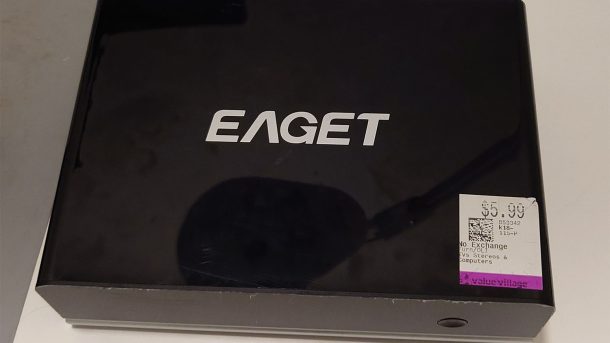I found this weird thing at the thrift store. A box in the electronics section, with some USB ports, AV jacks, an a hard drive bay. A quick in-store Google of the brand (Eaget) and only visible part number (M90) returned no useful results. Even if I knew what it was, I probably wouldn’t have any use for it, so the smart thing to do would be to just leave it on the shelf.
Five minutes later I was the proud owner of the Eaget Mystery Box.






Here’s some better views of the device. Analog video, HDMI, digital audio, LAN and antenna port. It’s got a hard drive bay and a fan. Based on the selection of ports, I could tell it was pretty old but not super old, maybe late 2000s to early 2010s, and probably some kind of media device. I had a suspicion of what it was specifically at this point already, but I’d never seen this brand or model before so I couldn’t be sure. I was also very curious about the specifics even if it was true, because this looked older than the similar devices I was thinking of.
Sadly, there was no drive in the bay that could have had potentially interesting files on it.
Time to power it up. It didn’t come with a power supply, but it’s a standard barrel jack with a very common 12V, 2A, centre positive requirement so I had a compatible one lying around. I plugged it in, pushed the power button, and it booted right up…
…to a menu completely in Chinese.
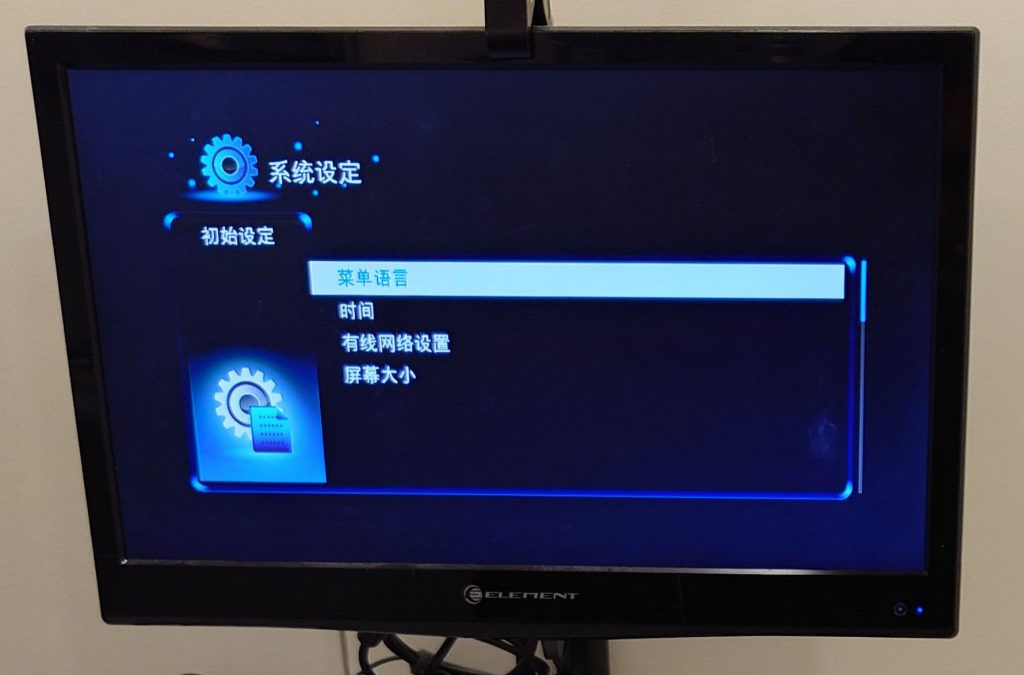
I’m pretty sure it’s supposed to have a remote, but it didn’t come with one and I didn’t see one that looked like it matched at the thrift store. I plugged in a USB keyboard and that worked. I didn’t get it on camera, but using Google Translate I was able to grok this menu and switch the menu language to English. Then I got stuck in a screen size/overscan adjustment which didn’t respond to ENTER or ESC, mashed random keys, and ended up at the main menu.

Note that the corners are cut off- this is probably an issue with overscan on my testing TV, but might not be. This menu has icons for premium apps (for streaming?), various media types, a web browser, a file browser that shows nothing (probably for use with external devices and the hard drive), and two more interesting things: Setup and Android.
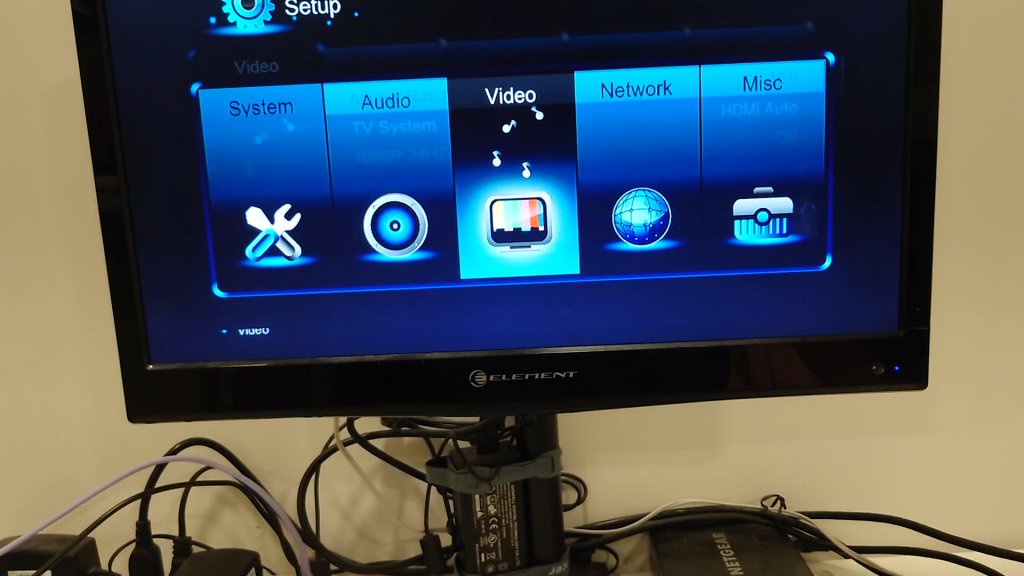
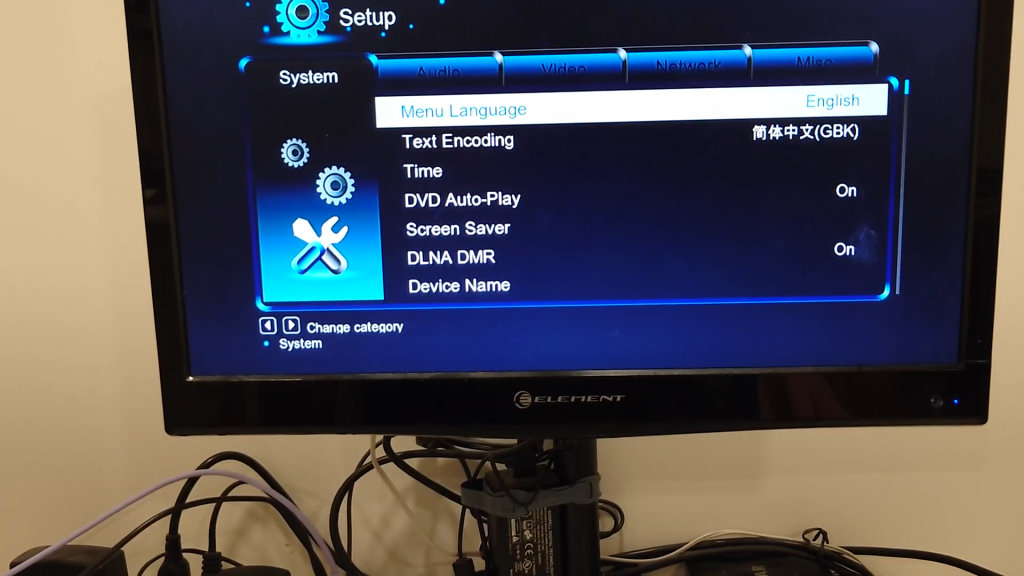
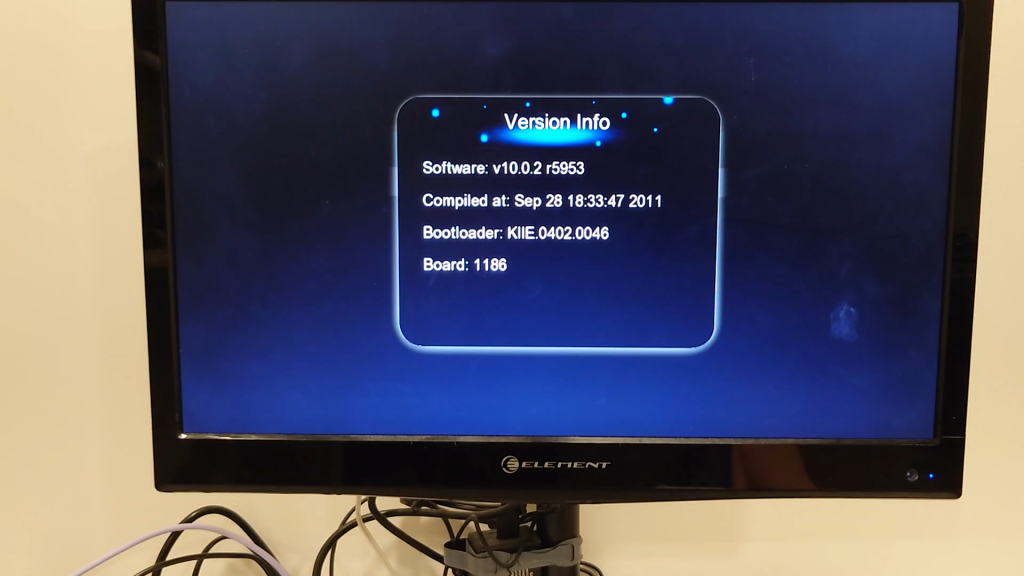
Setup offers your usual settings for audio and video output, network, and the like. Interestingly, there’s also a setting for “DVD Auto-Play”. Is it possible to connect a DVD drive to this device, or was that left over from software intended for something else? There’s version info in the setup menu, but it doesn’t really tell us anything about what the software actually is.
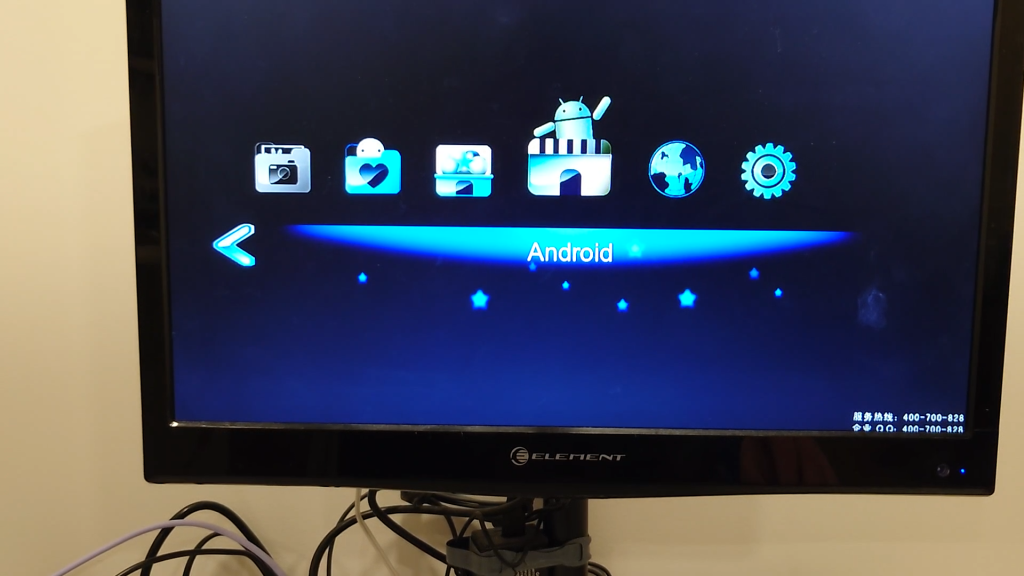

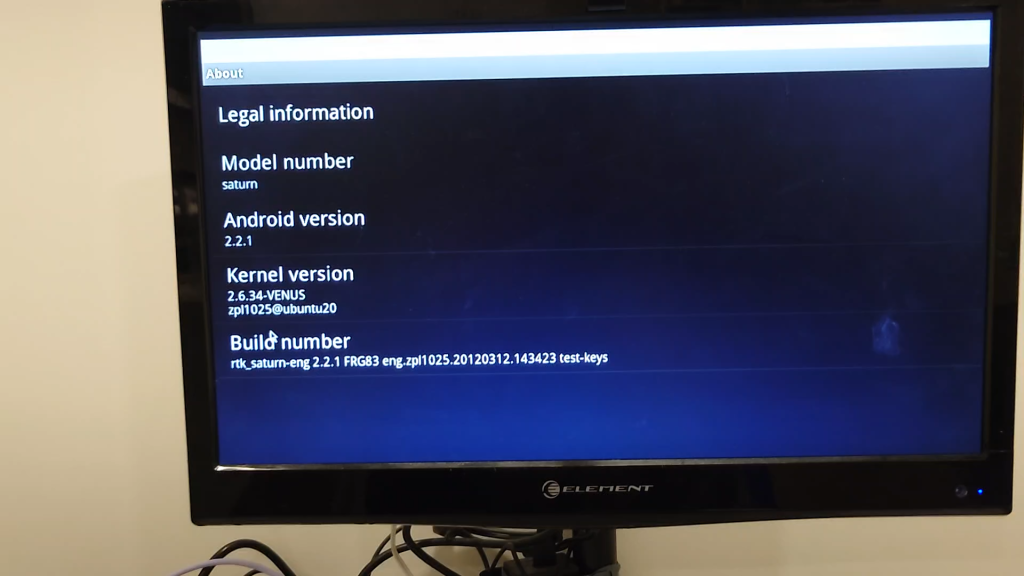
Android is, well, Android. Really old Android. I’m not sure if this launcher is stock or not. The Android environment is pretty minimal, with only a few apps. According to the version info, this is Android 2.2 Froyo, which came out in 2010.
I recorded a video exploring the software, but it’s really rough.
Quick note: I’ve muted the audio in most of the videos because it’s just me rambling incoherently to myself. You’re not missing anything; this device has no beeper of its own and didn’t seem to have any audio in the UI, though it’s possible my testing TV was muted or the audio output on the device was misconfigured.
So, it’s a media streaming box from the early 2010s, so my initial guess was pretty much on the money. What threw me off was the age of the device; I’m familiar with Android boxes from a little later, from circa 2013 with Android 4.x, and I didn’t know about earlier ones like this. I’m not sure if this is running some bizarre Linux with an Android environment or just Android with a custom skin, and honestly I don’t care enough to find out. I’ll get into why I don’t care at the end, but let’s tear this thing apart first.
Bonus: peeling the one piece of factory plastic that was still on the device.

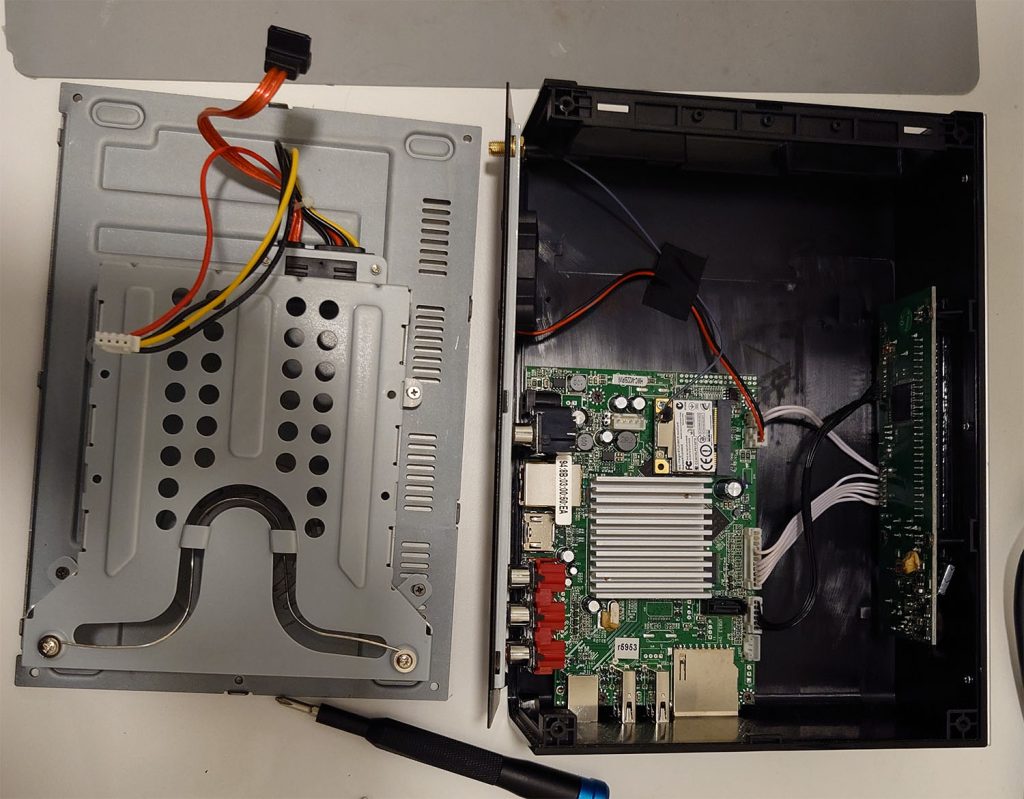


I removed every screw, but nothing immediately came apart. The bottom is a tight fit and had to be pried out, but only the five screws on the bottom hold this on. The rest hold the back on, which fell off as soon as I removed the bottom. The whole thing is built kind of upside down, with the hard drive cage on the base and everything else screwed to the top half of the case. The build is… okay. There are a lot of tapping screws into plastic and a few annoying cables, but the design is straightforward and there aren’t too many types of screws so it’s relatively easy to assemble and disassemble. The metal is surprisingly heavy and the plastic is pretty solid. I did notice that there’s only wiring for one antenna, despite the wifi card having two ports.
Let’s take a closer look at that board. It’s pretty interesting, with some unpopulated headers for things this particular device doesn’t use. The wifi is on a separate mini-PCIe card, which is neat.

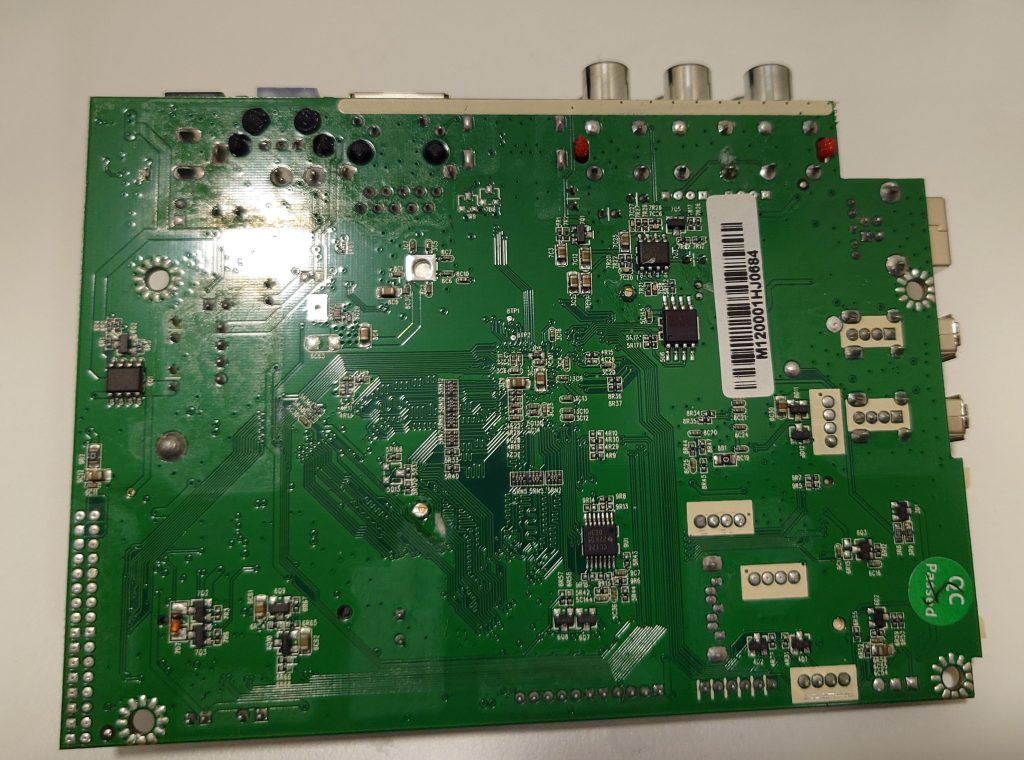
What I really wanted to get a look at was the chip under that heatsink. Unfortunately, the heatsink was soldered down. I take back anything I said about this thing being decently put together. I really wanted to get under it, though, and after some gentle persuasion with a Pinecil, a Soldapullt, and a spudger, the heatsink was off.
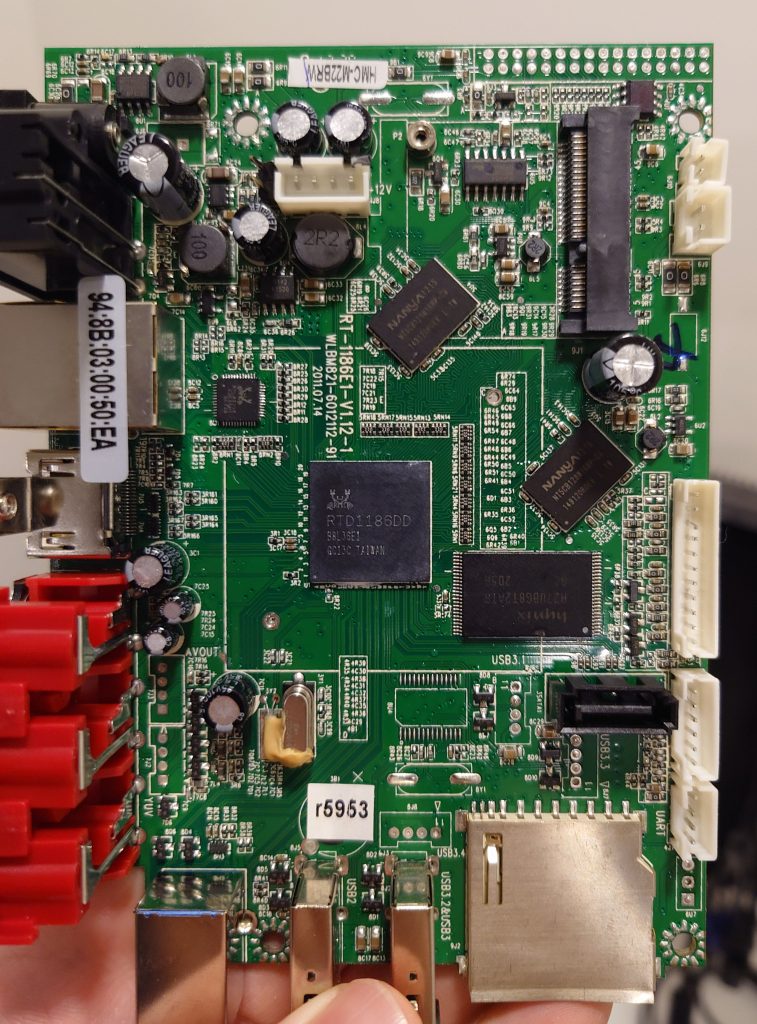
The SoC is a Realtek RTD1186DD. It is almost impossible to find any information on this SoC. I’ve found random mentions in forum threads, old product listings of other devices that used it, and entries on sketchy wikis. It seems to be have a MIPS core or two, 750MHz at most, maybe with an OpenGL capable GPU.
Amazingly, even though I had to pry the heatsink off and thought I’d crushed a coil in the process, the unit booted right back up. I reassembled it to re-donate to the thrift store it came from (or maybe a different one, to make things interesting).
No, I’m not keeping it.
This device isn’t useful to me. I have a smart TV, and if I didn’t, I’d buy a Chromecast with Google TV. It’s totally obsolete for its original purpose: I doubt it’ll work with any streaming services anymore, it definitely won’t support modern codecs, and I wouldn’t trust it on my network anyway. There are plenty of streaming devices from reputable brands with polished experiences and while they’re more than $6, they’re not that expensive.
I’m struggling to think of what this device is useful for at all. It can’t be easily repurposed into a general purpose compute device, since it runs a weird, janky, at least semi-proprietary OS on undocumented embedded hardware. Even if you could get a normal Linux working, its overall performance and performance-per-watt are going to be dismal. If you just want a cheap, small, low-power computer, any modern SBC would be better, or one of those small but entirely standard x86 PCs that were common in offices. That’s not to say this isn’t useful to someone– there might be some very specific niche that this thing is perfect for- but I can’t think of who that is, and any of the obvious, common use cases are right out.
Even if all you had was $6, or you got this for free, I can’t think of anything it would actually be useful for, and certainly nothing that a trash-picked laptop with a busted screen couldn’t do better.
This device is e-waste, and I can’t help but dwell on that a bit. I briefly thought about tearing the RCA jacks off the board, pulling the wifi card, and snipping out the fan to use them for other projects, It’s possible that the right person will come along and pick this up for that one weirdly specific use case, but how likely is that, really? Most likely, it’s going to end up in a landfill, recycled into its base materials to build something new, or wasting away in a hoarder’s basement with a pile of other obsolete electronics.
Tiny footnote on the title: will “a thrift store curiosity” be a series? We’ll see what we find!