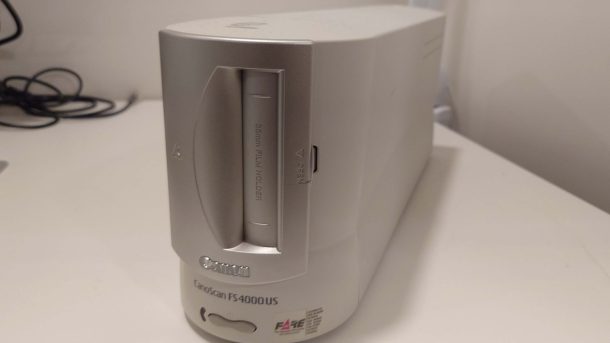This is my Canoscan FS4000. It’s a dedicated film scanner with a 4000dpi resolution, infrared cleaning, a USB interface, and batch scanning capability.
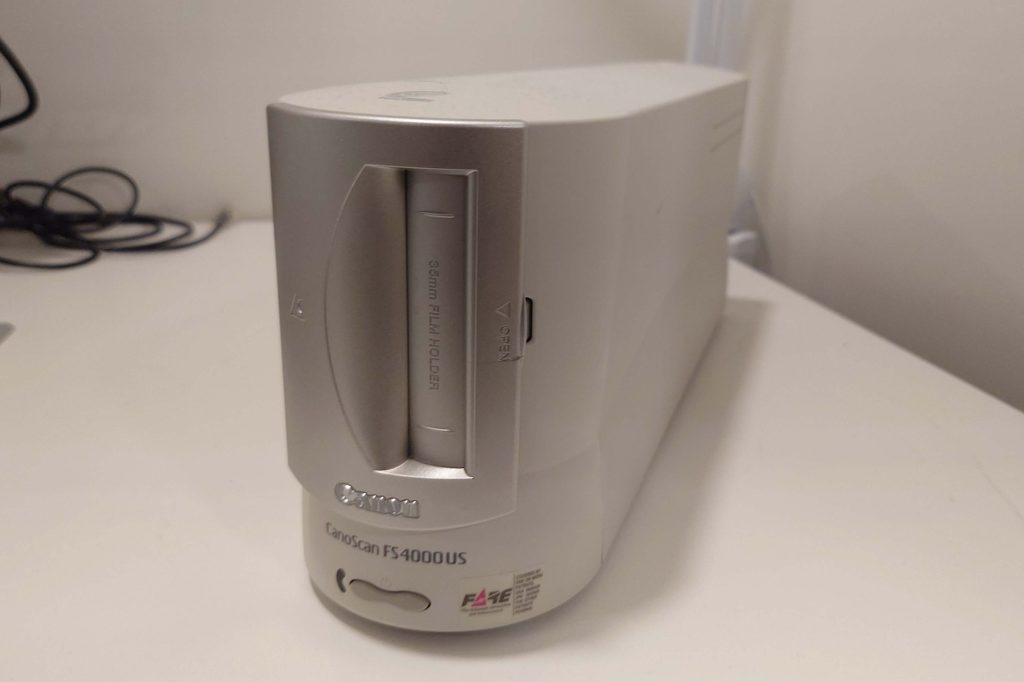
I got it for less than $200 CAD. While I did get a good deal on it, it’s not something crazy like a thrift store find at half the normal asking price.
I would say that this is an underrated scanner, but it’s not an undiscovered secret that’s dramatically undervalued. I’m happy with mine, but there are reasons why it’s considered less desirable than Nikons and Minoltas of the same vintage.
The Good
It’s 4000 DPI, which works out to a lot of pixels. My uncropped scans come out at 5888×4000, or about 23 megapixels. The debate about what resolution film is, and whether grain counts or not, continues to rage on, but I think it’s safe to say that this exceeds the practical resolution of most films for typical purposes. Unlike flatbeds, that’s 4000 real DPI, or close enough to it.

It does 42-bit colour. I don’t tend to heavily edit my images, but the idea is that it gives you more latitude to do so, rather than making the colour better in files straight out of the scanner. I’ve been told the Dmax on this scanner is very good, and though I’m not an expert on the science, it seems to have plenty of dynamic range. Negative scans have plenty of detail in the highlights and shadows, and I’ve never had problems with contrasty slides.
The autofocus and auto colour seem to work well. I’ve never noticed sharpness issues, even with not-so-flat film, and straight out of scanner colours are pleasing (if not, strictly speaking, accurate). Purists may want to do those things manually, but I almost never do. There are weird stocks like Aerocolor and Phoenix I’ll scan as a digital negative and invert/correct myself, but “normal” colour film I just go with what the scanner decides.
The Not So Good

Like (almost?) every vintage film scanner, you either need an old computer with an old OS or you need to buy a copy of Vuescan. I already have a Windows XP laptop for this sort of thing, so it wasn’t an issue for me.
The film holder can hold up to six frames in a strip. It’s all plastic, and feels fairly durable but not exceptionally robust. Spacing is fixed, so if your camera has inconsistent or nonstandard frame spacing that could be a problem. There’s no way to do panoramic scans or other nonstandard sizes.
I was very specific when I said “a USB interface”. It’s USB 1.1, and it’s so slow that it’s a performance bottleneck. SCSI is faster, but I didn’t bother because the convenience of USB was worth the tradeoff for me. Have I mentioned this scanner is slow? I haven’t timed it myself, but both Imaging Resource and Filmscanner Info have, measuring between 8 and 12 minutes per frame at the highest quality. That sounds about right; I cut into strips of five and it takes about an hour for each one. I typically set up a full strip, start it scanning, and then go do something else.
It does also have SCSI, and it’s supposedly a bit faster, but SCSI is such a pain in the ass that I couldn’t be bothered even if it doubled the speed.
FARE vs ICE
I was also very specific when I said “infrared cleaning” and not “ICE”. Canon didn’t license the technology from Applied Science Fiction and instead developed their own algorithms, which they call FARE, or Film Automatic Retouching and Enhancement.
It’s not as good as ICE.
I will preface this with the caveat that I have a sample size of one each. I’ve only used ICE on an Epson V600 and I have no idea if it varies significantly from scanner to scanner. And I’ve only used FARE with this one unit, which could be defective or dirty (I don’t think it is, but it could be).
FARE isn’t as effective, it’s not as compatible, and it’s fail-deadly.
Not being as effective as ICE is well-documented. For slightly dusty negatives, both seem to work reasonably well (when they work), but dirtier or damaged negatives FARE doesn’t really do much too (though ICE can artifact pretty strongly in this case). There’s a “strong” dust removal setting but it doesn’t seem to make much difference, and fails outright more often.
For compatibility, there are films that FARE just doesn’t seem to like. Kodachrome and black and white are right out, just like ICE, because of how the technology works. But FARE really doesn’t like certain colour negative films and just fails completely with some of them.

When FARE goes wrong, it does one of two things. It either errors out, interrupting the batch scan, which is annoying but the least bad of the two options. If it doesn’t do that, it scribbles all over the scan, leaving streaky, glimmery artifacts all over it that basically ruin the scan. I have no idea why it does this, or how anyone thought this was an acceptable failure mode.
Coming back to compatibility, I invariably get these artifacts with Aerocolor IV and any Orwo stock, rendering it useless for those. I have a whole roll of NC400 I have to rescan because I didn’t know about this and didn’t check until after I’d finished. Normal Kodak and Fuji film negative seem to be fine; I’ve never had a problem with those. Ektachrome E100 generally works, though dust removal seems to be less effective on slide film, and I’ve had one frame (and only the one) come out covered in artifacts. Cinestill, surprisingly, worked fine.
All that being said, for dealing with a bit of handling dust FARE works well enough, and I usually leave it on unless I’m working with stock I know is problematic.
If you’re using Vuescan, that software uses its own infrared cleaning algorithms, so in theory performance should be similar to other scanners. I don’t use Vuescan and I haven’t tested this, however.
Availability and Pricing
While there are plenty of eBay listings for the FS4000 in the $100-200 range, most of these are lacking the film holders, without which the unit is useless. Even mine is missing one of them; I have the negative holder, but not the one for mounted slides. The film holders on their own are rare and expensive, so it’s best to buy a unit with them even if it costs a bit more.
With a bit of luck and a bit of patience, it’s possible to snag one for $200 with film holders. I’ve even seen one come up locally once, though I didn’t grab it at the time. At that price, I think it’s pretty compelling even with these limitations, so long as none of them are personally dealbreakers.
If you’re paying much more than that, though, there are other options that are probably better. The later Nikon Coolscans have more reliable infrared cleaning and better batch capabilities. You’re also in the price range of a modern Plustek, which while dog slow, is going to give you great scans, a warranty, and plug-and-play compatibility with modern computers.
A bit of troubleshooting
If you have weird lines or dust spots in your scans, it’s worth opening the unit and blasting it with canned air before giving up on it entirely. This fixed an issue with a bright line I had and has worked for others as well. There’s probably a better cleaning procedure, but this can be a quick and dirty fix.

If the unit powers on but isn’t recognized by your computer, pop open the little rubber flap on the underside of the scanner. There are switches under there to change the scanner from SCSI to USB mode and set the SCSI ID.
More Canons
Canon made two other, earlier scanners: the FS2710 and the FS2720. These are both 2700dpi scanners with no infrared cleaning and no batch capability. The FS2710 is SCSI while the FS2720 is USB. I briefly had an FS2710, and it produced very good, sharp scans. For most purposes, 2700 dpi is plenty, and in terms of usable resolution it outperformed flatbed scans from a much newer V600 handily. The film holder is extremely flimsy, sometimes isn’t included, and is needed for negative film (though unlike the FS4000, not for slides).
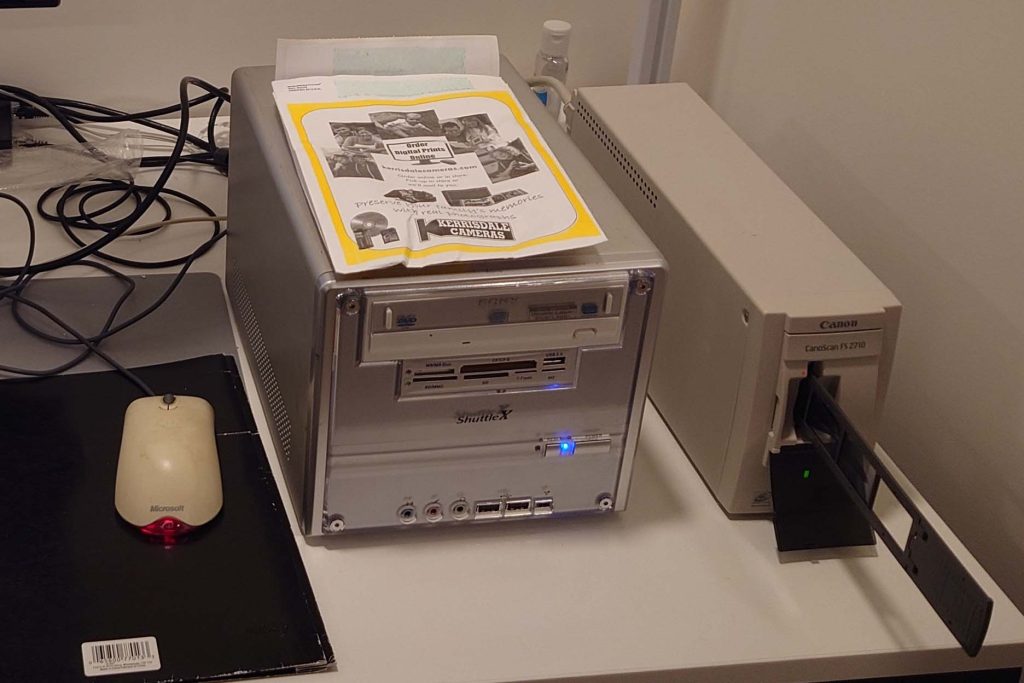
I’d still recommend the FS4000 over these older scanners because of the batch scanning, better film holder, and infrared cleaning, but if you’re on a tight budget, it’s worth looking for one of these. Sometimes they go for as little as $100. Overall, it’s kind of the same story: some disadvantages over the contemporary Nikon Coolscans (the II and III in this case), similar quality scans, but cheaper on the used market. The FS4000 hits a better balance, in my opinion, and I’m very happy with mine.